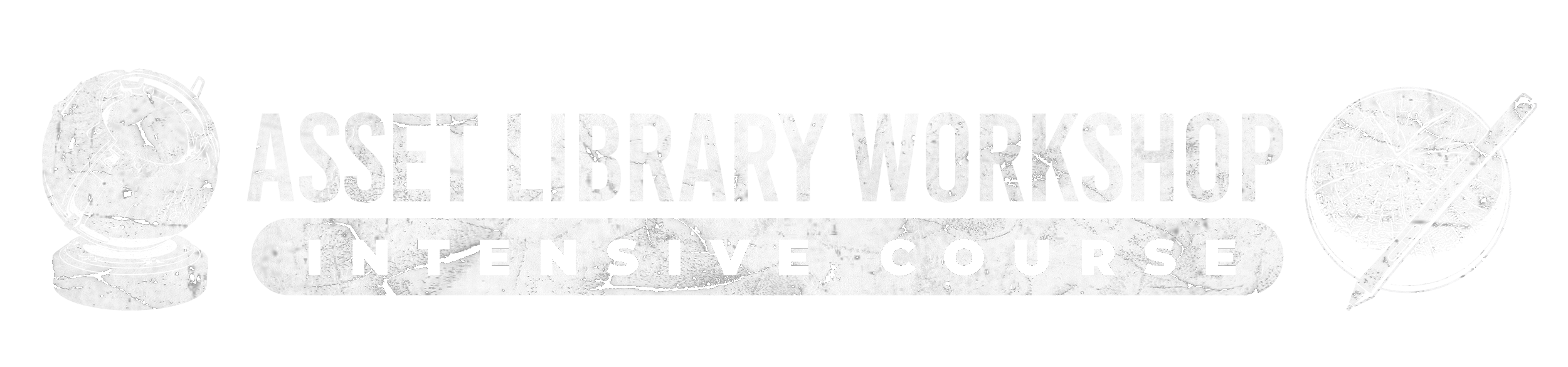
The Asset Library Workshop (intensive course)
Are you interested in producing your own high-quality assets to speed up your workflows or even selling them online? - This is an intensive course base on the recordings from the LIVE workshop, where I'll be walking you through the process of planning, designing, testing, creating and 'shipping' all sorts of custom assets from Advanced ZBrush brushes to PBR materials and lighting setups.
I'm ready!"You know that old saying, 'jack of all trades, master of none?' I feel like Pablo breaks any truth that there ever was to that saying. He has a wealth of knowledge to share for many different programs, and this workshop really helps to make all of them seem less daunting, and more like a package of tools that seamlessly complement one another, rather than a bunch of separate entities that are a hassle to learn. This workshop really opened my eyes to just how re-usable almost any asset can be used infinitely to make ENTIRELY different assets! (brushes / alphas / texture maps / materials / and even models!). A FANTASTIC Course!"
Ryan Kelly - 3D Artist
Asset Library Workshop student
What are 'assets' in the context of this workshop...
The term ‘Assets’ is a bit generic, but it encompasses the variety of custom resources that we’ll be producing in this workshop. To give you an idea of what assets I’m referring to, here is a series of images showing just some of the resources that I created during the lessons of this course. They include ZBrush brushes, alphas, Materials, textures, meshes, lighting scenarios, and more.
The main purpose of this course is to help you develop your own library of assets so you can speed up the creation process of your own pieces and/or even sell your custom resources as high-quality products.
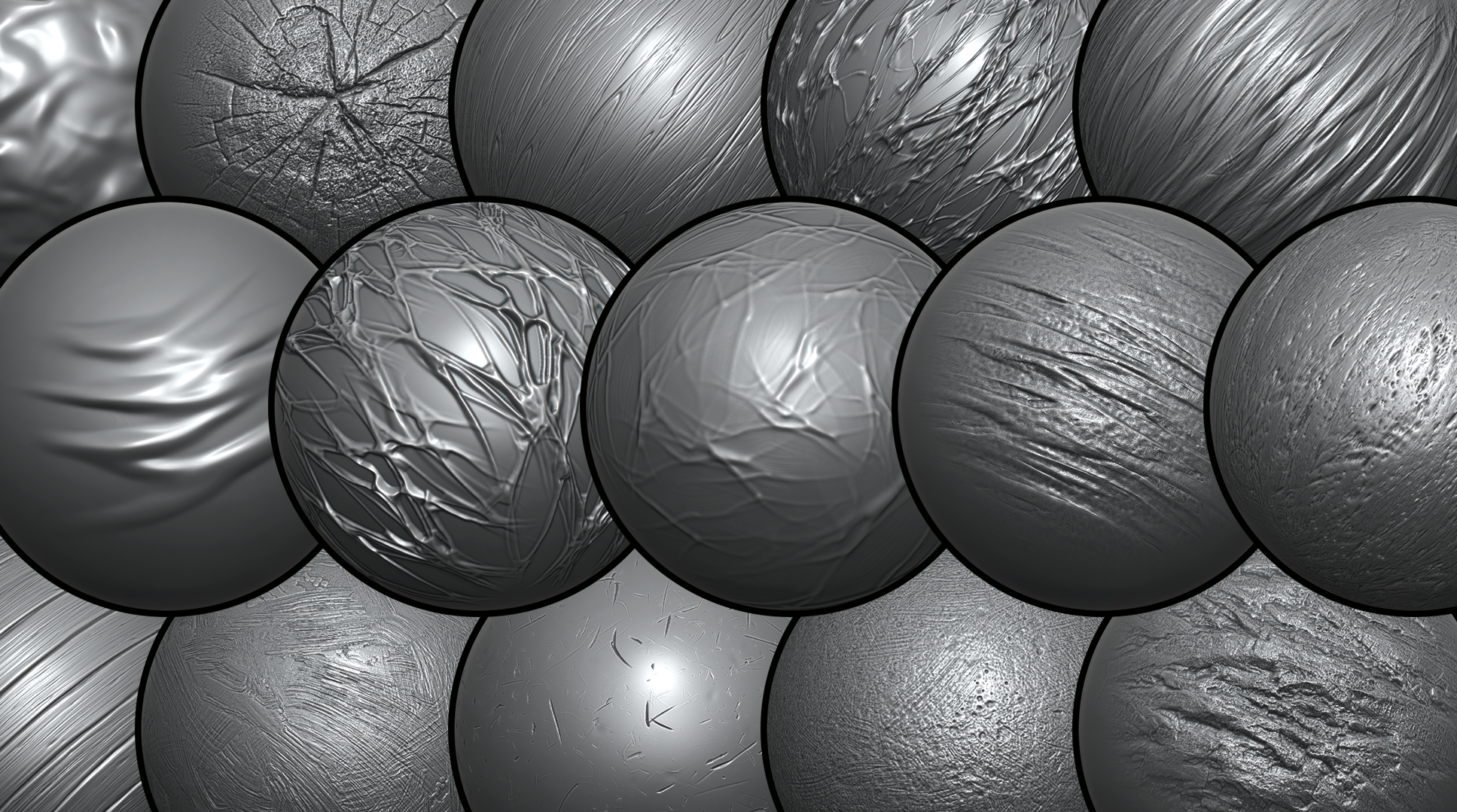

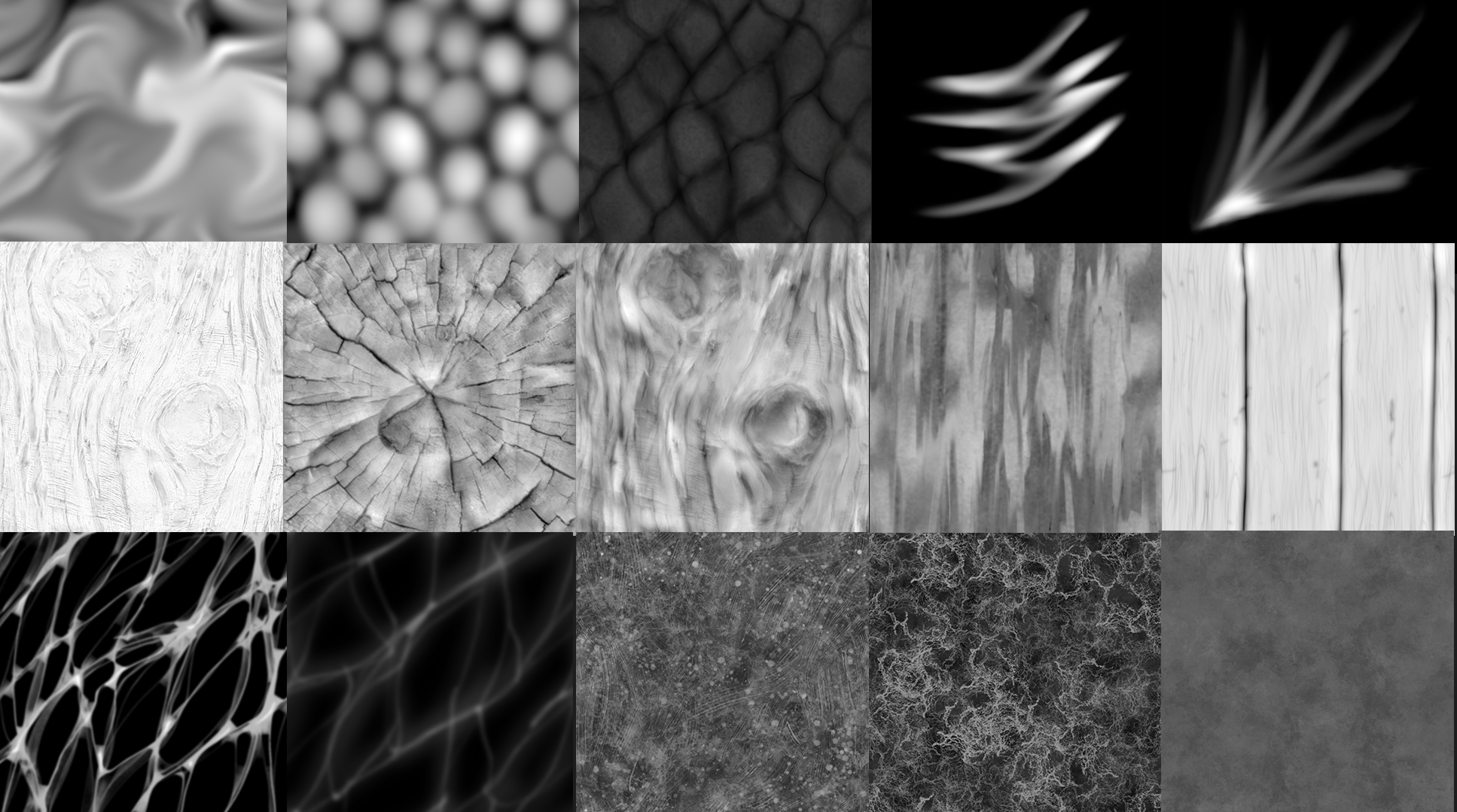
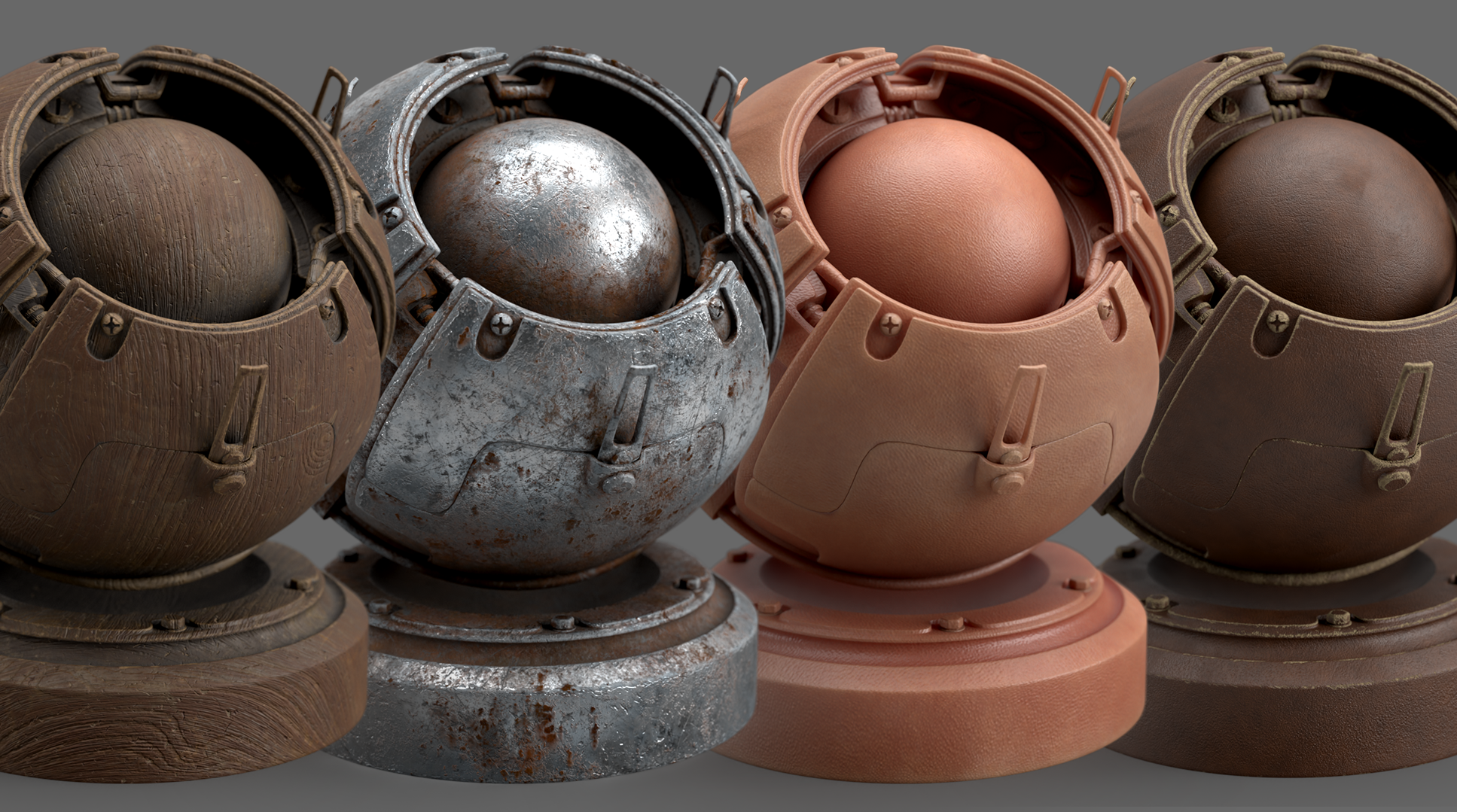
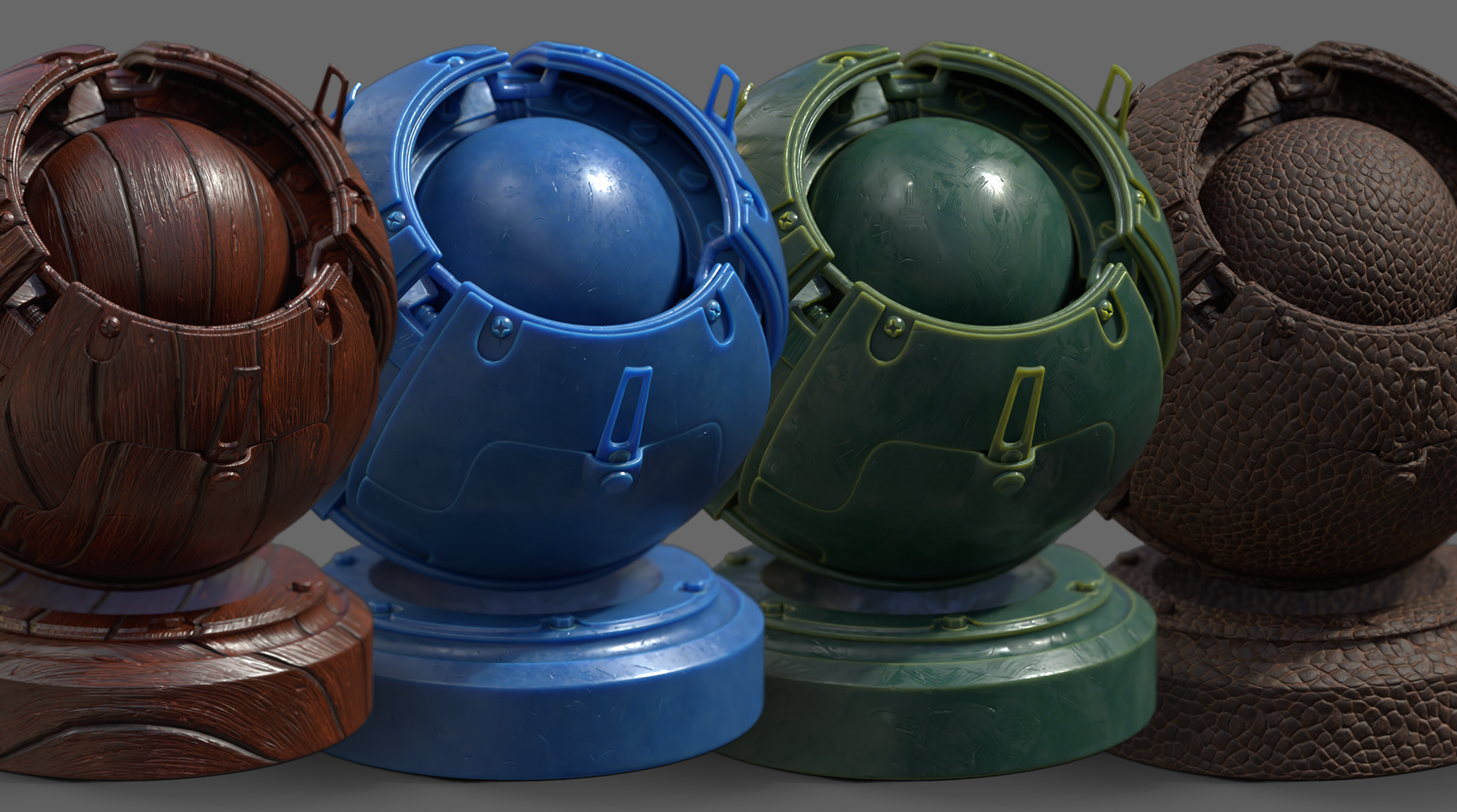
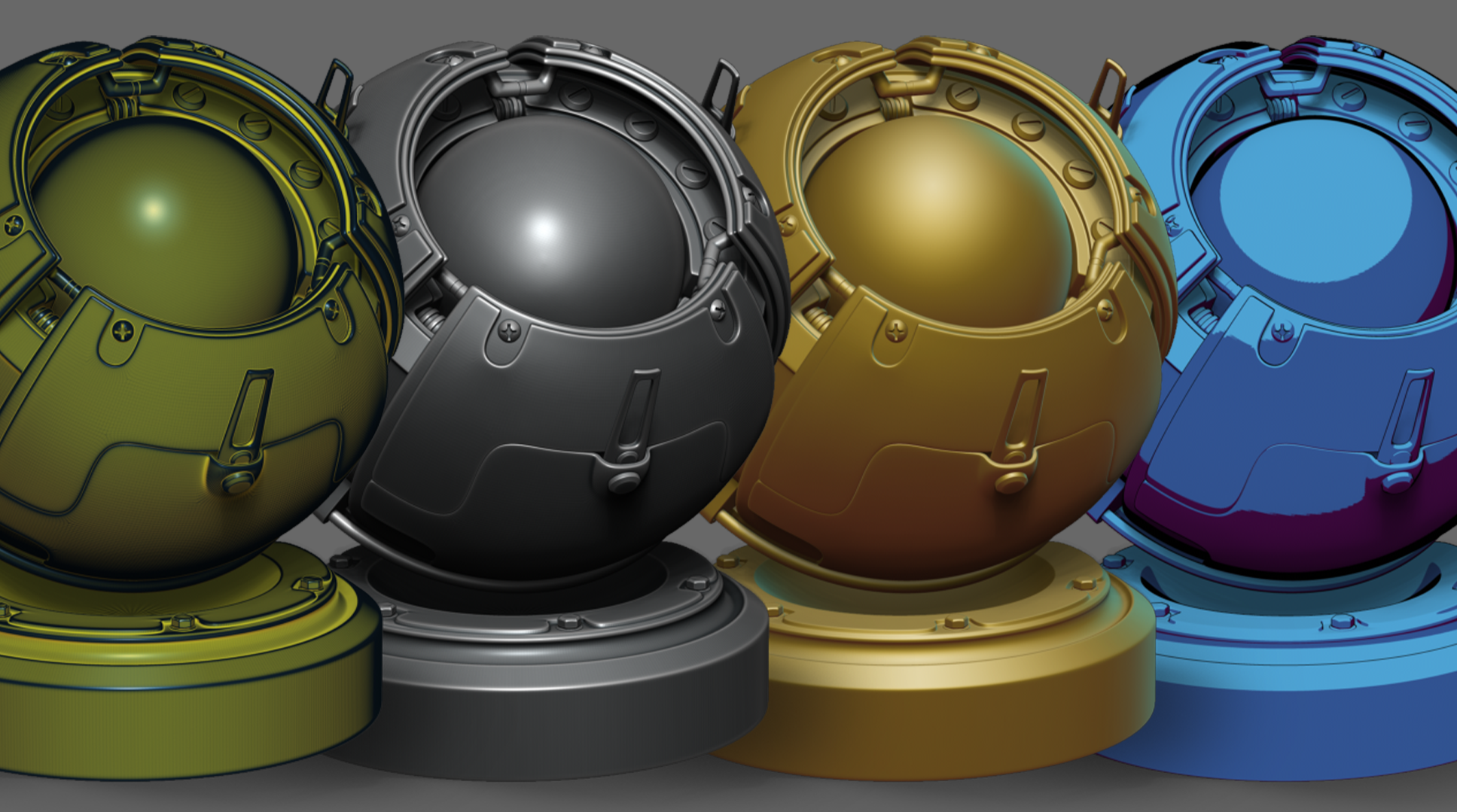
“I joined the Asset Library Workshop because I always take on highly ambitious projects, and wanted to find ways to achieve more by my own efforts, be it for personal projects or client work. The Workshop did not disappoint! We covered a lot of ground in five days, and though it was intense, it was always clear and to the point, and the provided resources, homework and access to the recorded sessions made it easy to follow up on what we learned. I am left with a ton of useful technical knowledge and around 200 assets that I created in five days. But the most important thing I learned was Pablo's overall approach and philosophy in finding additional value and multiple uses to everything you do, from the smallest brush stroke to complex projects. I believe that what Pablo is teaching in this workshop is the key not only to his great work as an artist, but as a businessman as well, and the mindset he teaches here transcends just 3D work!"
Christopher Rakkestad - Freelance 3D Artist
Asset Library Workshop student
Ready to start making useful resources?
This workshop is a single payment of USD $287.
After joining, you get instant access to all the content and resources of the course!
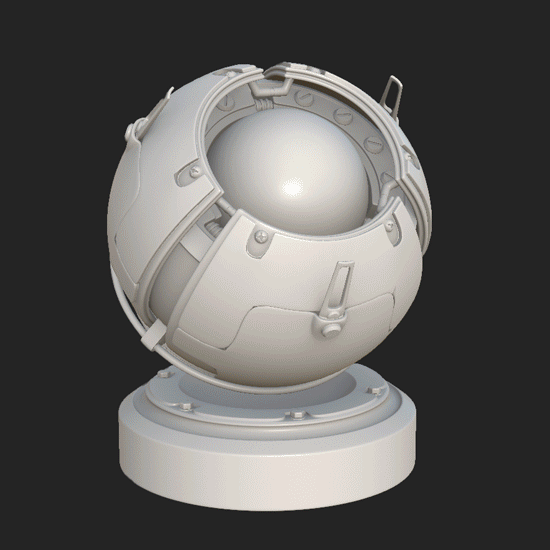
Here's what this workshop is all about...
Scroll down to the bottom of this page for other FAQs

What’s the goal of the workshop?
This is an intensive course where I’ll guide you through the entire process of creating custom assets. The goal is to create your own small library of high-quality assets that can be reused in other projects... We’ll also set the bases to produce a lot more of your own resources!

What will the lessons cover?
The workshop will cover every stage of the process with clear steps to produce a variety of useful resources like Advanced ZBrush sculpting and detailing brushes, alphas, tileable textures, MatCaps, PBR Materials, Lighting setups, templates and even a bit of marketing ;)
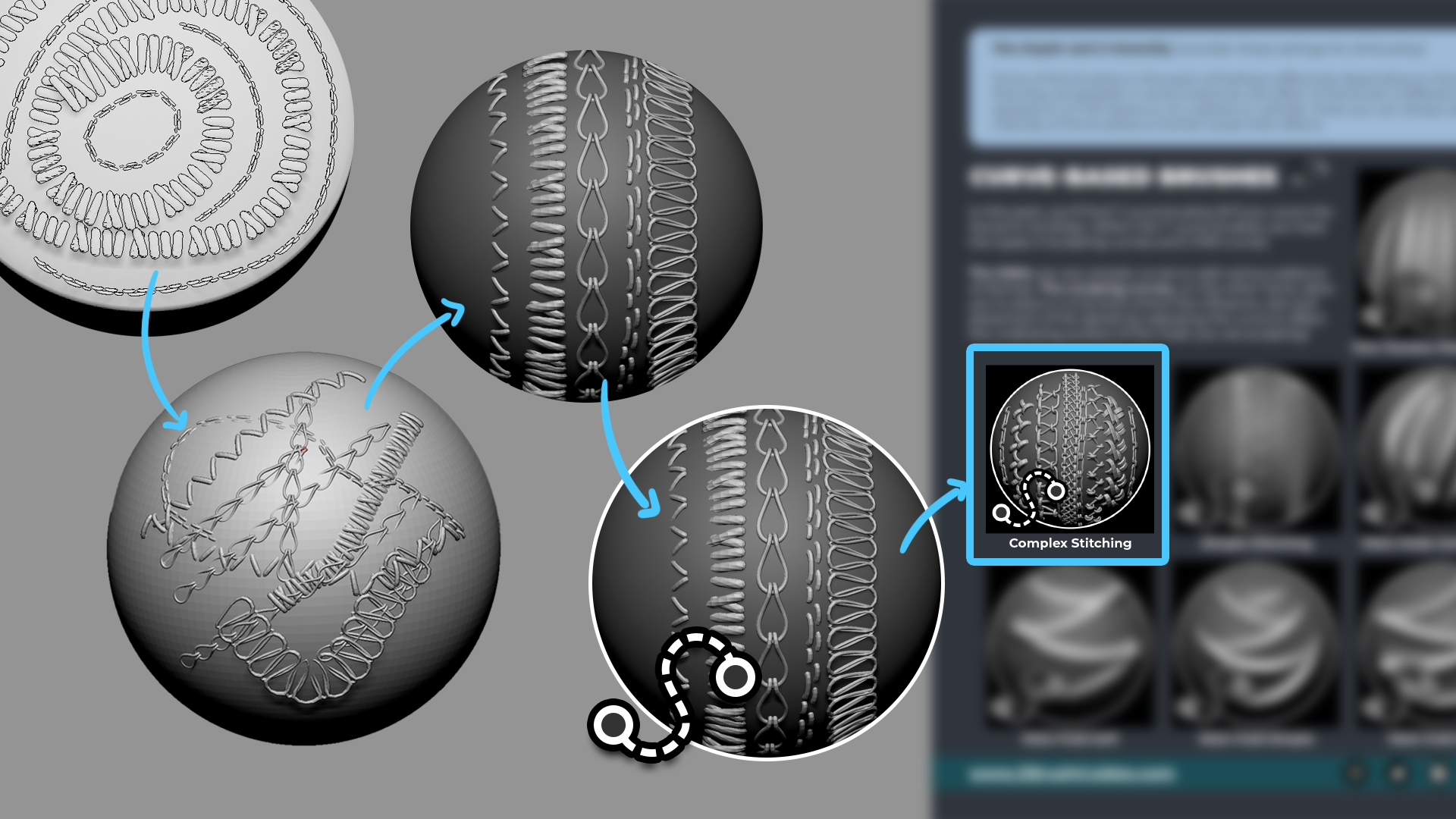
Who is this workshop aimed at?
If you are a 3D artist interested in developing your own high-quality assets to speed up workflows and improve your projects, this workshop is for you. I’ll also be covering how to share, test, pack and market your own assets in case you want to release them as products.
“The Asset Library Workshop will really open your eyes to the many different techniques and applications you can use to quickly create a high-quality and extensive Asset Library. I followed this as a live workshop over the course of 5 days and it was great fun and educational in the way all Pablo’s Workshops and Tutorials are. Pablo always has a way to break complex tasks down into simple steps allowing anyone to follow along and achieve impressive results.
Through all of these different mini-workshops, Pablo is able to present his workflow in simple easy-to-follow steps and also demonstrates how many of the assets created can be shared between different software and asset types. The workshop even covers marketing and presenting your own asset collection which is a great bonus section to complement all the knowledge you learn in the workshop."
Keith Talbot - Artist
Asset Library Workshop student
Here's what you need to join the workshop...
To make the most out of this intensive course, you need some basic knowledge of ZBrush and Photoshop (or an alternative). Also, we’ll be creating a variety of different assets for different purposes, so I recommend that you have at your disposal a few different tools. However, not all the software I’ll be demonstrating is essential as the process is very similar between some applications. I’ve separated the tools into the 3 categories below:
Scroll down to the bottom of this page for other FAQs
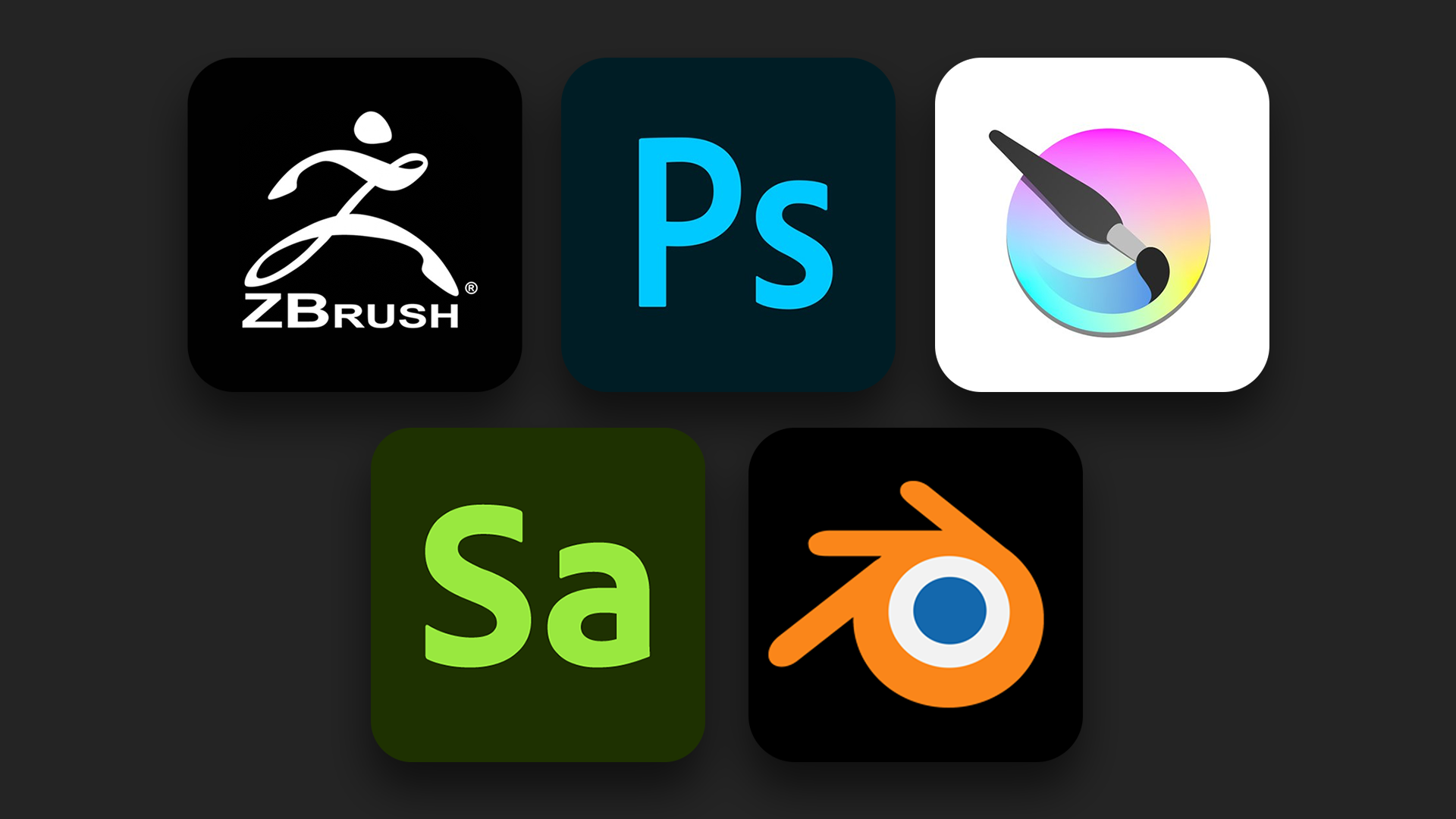
5 Essential tools
In order to follow along with the workshop, you need a working copy of the full version of ZBrush (preferably 2022), Photoshop (or similar like Affinity photo), Adobe 3D Sampler (you can start a trial just for the workshop for free), Krita (free) and Blender (free).
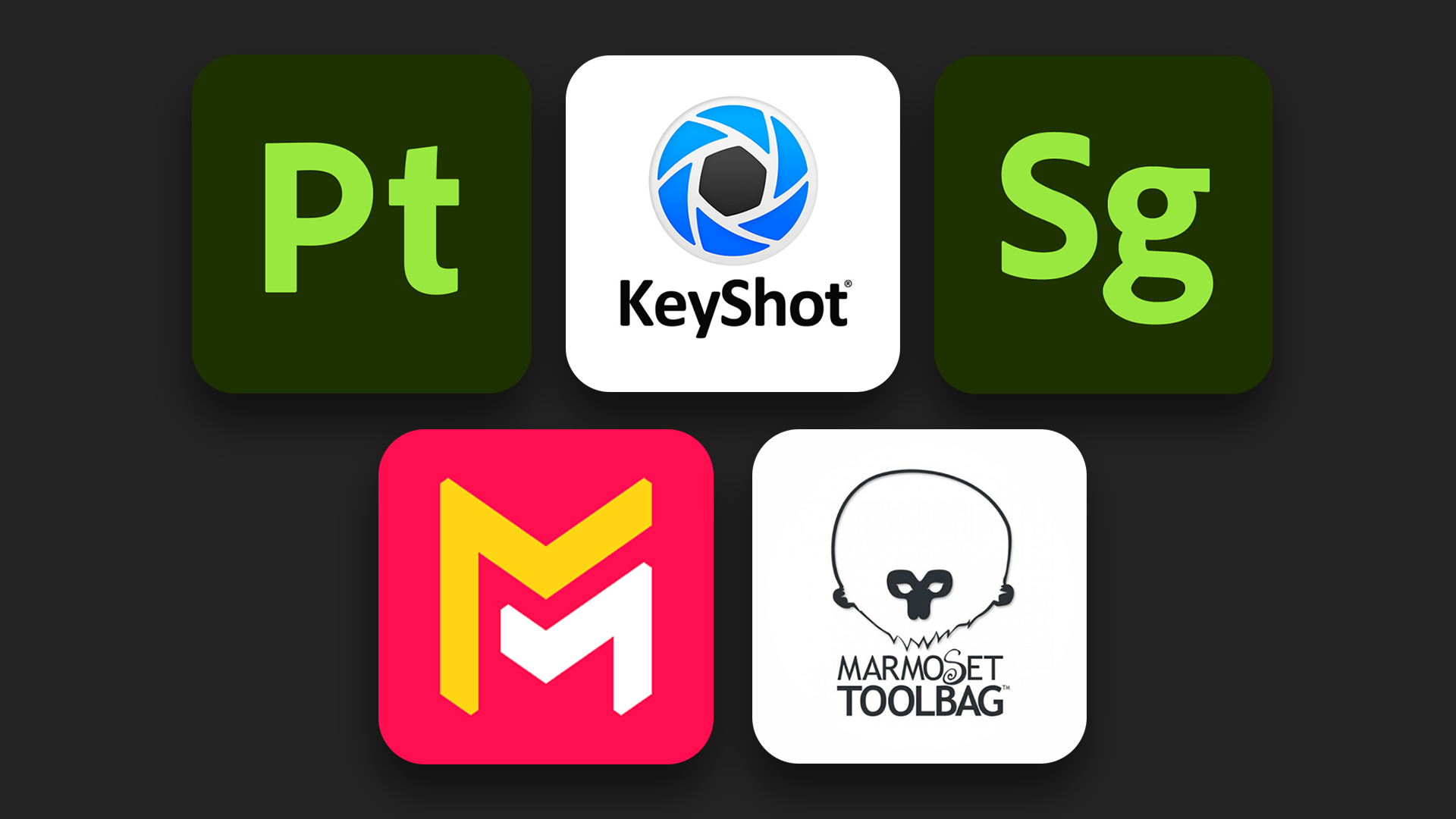
Good to have
On top of the essential tools, I’ll be covering similar processes in other tools that are specialised for certain stages of the process, so it would be great (but not required) that you have access to Keyshot render, Maverick Render, Marmoset Toolbag, 3D Stager and 3D Painter.
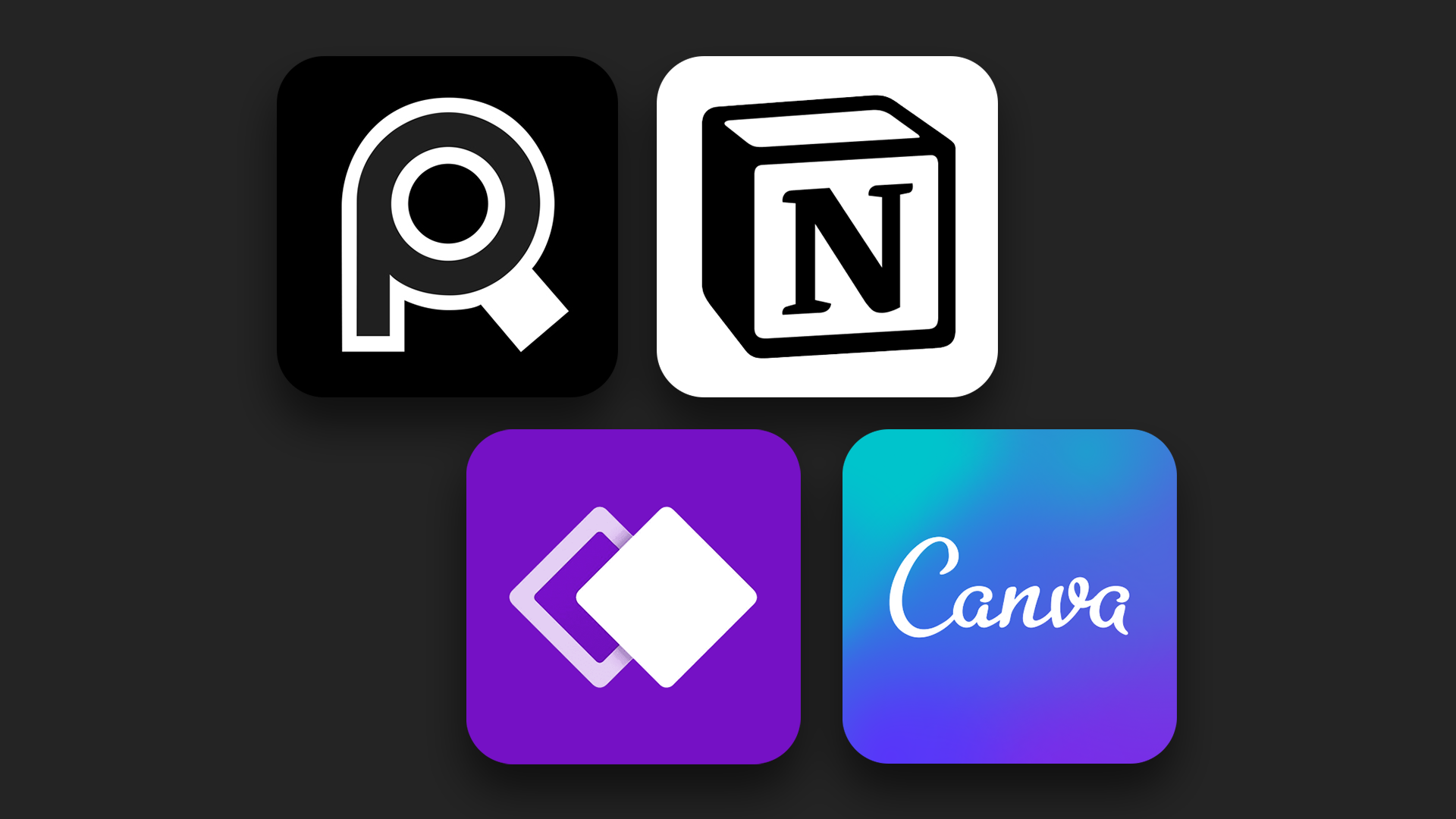
Additional suggestions
On top of the tools we’ll use to produce the assets and test them out, I’ll also be using PureRef, Notion, Canva and Whimsical to keep things organised and show you a bit of 'planning'. All these apps are free (with an option to upgrade, but I’ll be using the basic free plan for all).

